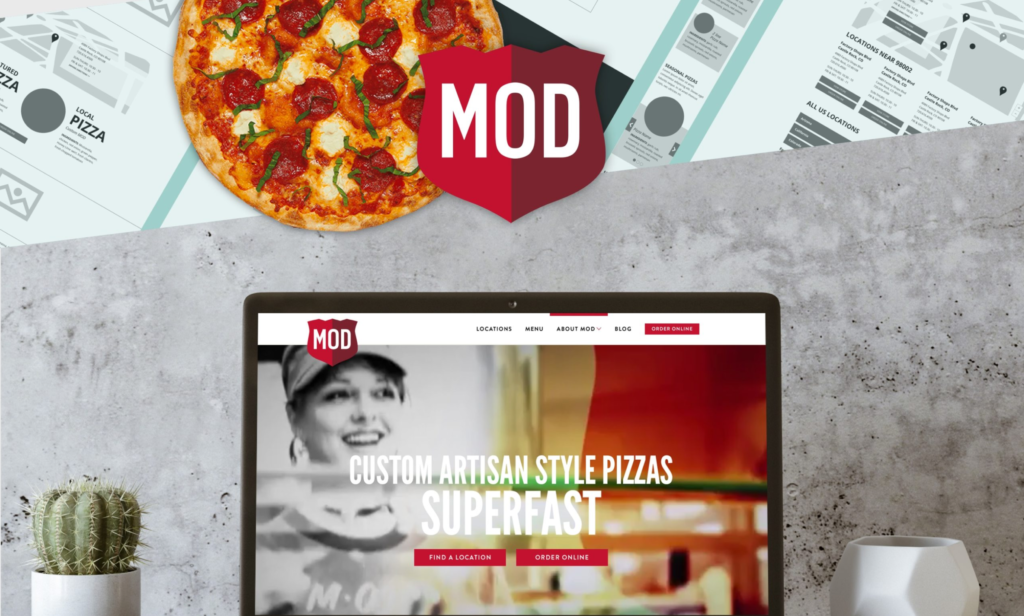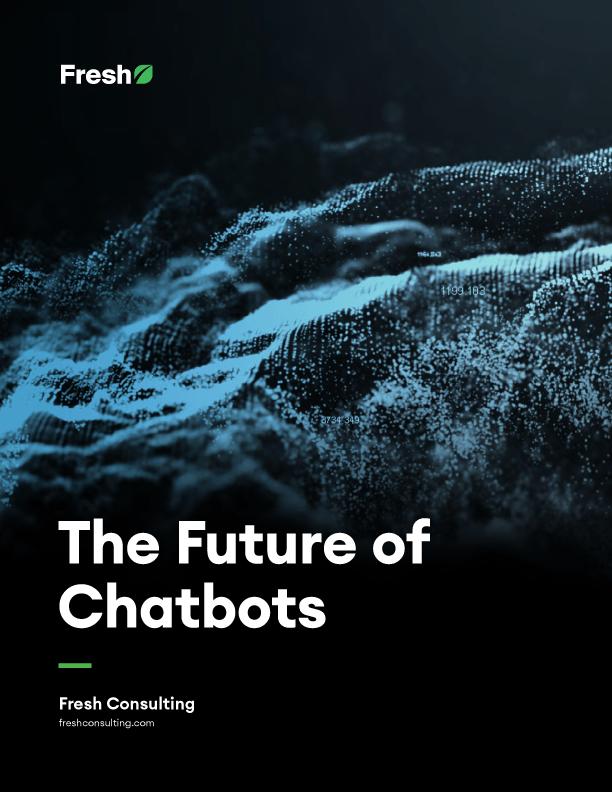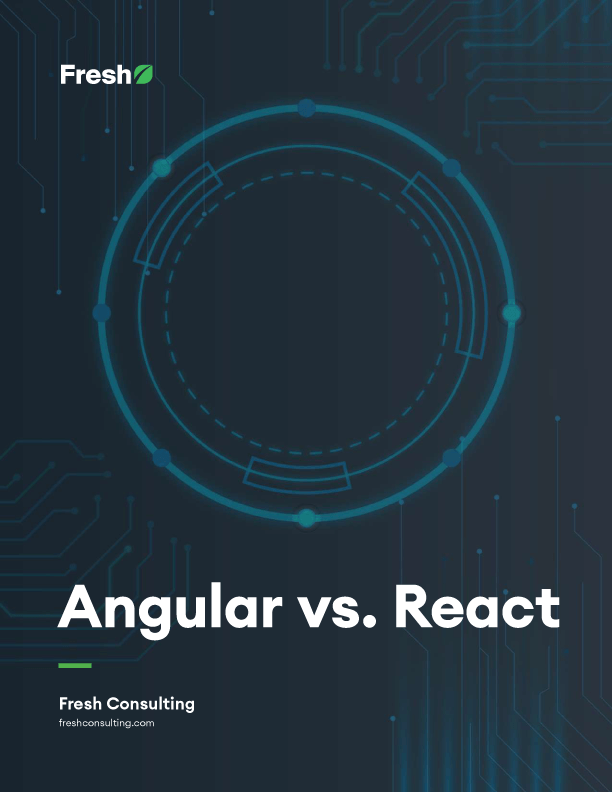Article
10 Tools to Check Your Website Health

Your website might be designed well. But does it work well from a technical standpoint? Luckily enough, there are tools that can show you if what you are doing is right or wrong. Fresh developers use these tools and we recommend that other people use them also.
The results are easy to interpret. The tools give you actionable feedback. You can easily understand what is happening without getting into the technical nuts and bolts that might be harder to understand.
Here are 10 helpful tools for evaluating your website’s health:
1. Site down?
Hopefully not, but if you’re having trouble it’s always good to check to see if your site is down for everyone or just you. The following site offers a quick way to test if your site is up and running:
https://www.downforeveryoneorjustme.com/
https://www.downforeveryoneorjustme.com/www.freshconsulting.com
2. Verify that your SSL Certificate is properly installed
SSL Certificates are important because they secure connections from a web server to a browser. SSL is used to secure credit card transactions, data transfer and logins, and other tasks that demand secure connections.
You should have green checkmarks all the way down. Any yellow triangles or red x’s are a cause for concern:
https://www.sslshopper.com/ssl-checker.html
https://www.sslshopper.com/ssl-checker.html#hostname=www.freshconsulting.com
3. Even with HTTPS and an SSL certificate, your website isn’t necessarily secure
Here’s another tool to evaluate your server security. Anything less than an A minus means you should update your server configuration:
https://www.ssllabs.com/ssltest/analyze.html
https://www.ssllabs.com/ssltest/analyze.html?d=www.freshconsulting.com&latest
4. A Mobile-Friendly Test is valuable
In a few seconds, you can type in a URL and find if the page has a mobile-friendly design. This is increasingly important based on the number of people who browse using a mobile device!
A green “Awesome” means your site is mobile-friendly; a red “Not mobile-friendly” means that you’ve got some work to do:
https://www.google.com/webmasters/tools/mobile-friendly/
https://www.google.com/webmasters/tools/mobile-friendly/?url=www.freshconsulting.com
5. Reverse DNS
If you send email from your server you may not know that you also need to setup Reverse DNS, or a PTR record, for your server. If you don’t have your PTR record properly configured, other mail servers may reject your email.
Use these tools to conduct a reverse IP lookup:
https://mxtoolbox.com/ReverseLookup.aspx
https://mxtoolbox.com/SuperTool.aspx?action=ptr%3a192.155.91.215&run=toolpage
6. Email Blacklists
If you’re still having trouble with email delivery (which is an art unto itself) you might check to see if your server is blacklisted. Use these tools to conduct a quick blacklist check:
https://mxtoolbox.com/blacklists.aspx
https://mxtoolbox.com/SuperTool.aspx?action=blacklist%3afreshconsulting.com&run=toolpage
7. Response Headers
Caching and other response headers can be confusing. REDbot will look at your server response headers, explain what each one means, and let you know if it finds any problems or inconsistencies:
https://redbot.org/about/
https://redbot.org/?uri=http%3A%2F%2Fwww.freshconsulting.com
8. Gzip
Enabling compression on your website allows your content to download more quickly. Check to see if you have Gzip compression enabled. Doing so can reduce your bandwidth significantly!
9. + 10. Performance
Who doesn’t want a faster website? With so many things affecting website performance, it can be hard to know where to look or what to optimize.
Results and recommendations from these tools must be carefully weighed though, as they can be easily thrown off by the presence of third-party scripts.
Google’s PageSpeed Insights tool “analyzes the content of a web page, then generates suggestions to make that page faster.”
https://developers.google.com/speed/pagespeed/insights/
https://developers.google.com/speed/pagespeed/insights/?url=www.freshconsulting.com
WebPagetest goes into even more detail by showing how your site loads on a request-by-request basis. The waterfall chart shows when each request started and finished.
https://www.webpagetest.org/
https://www.webpagetest.org/result/161011_4Q_15M5/
Summary
So, is your website healthy? Does it work well from a technical standpoint?
Use the resources listed in this post to find out. And if any of these checks report problems, Fresh developers can help fix them! Give us a call today!