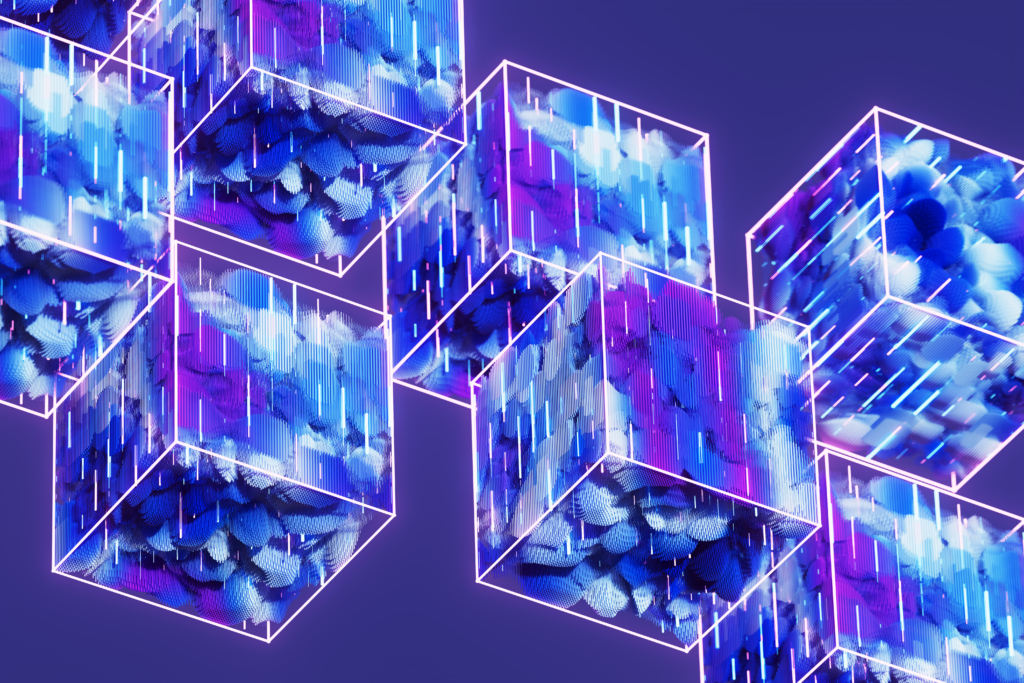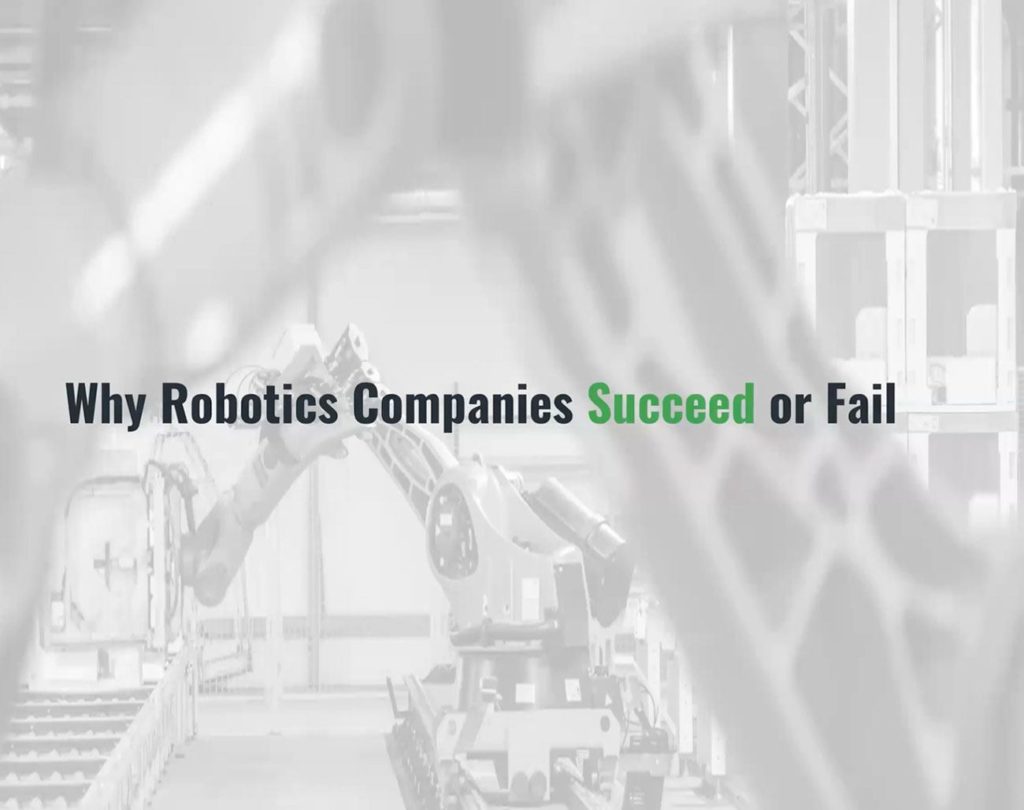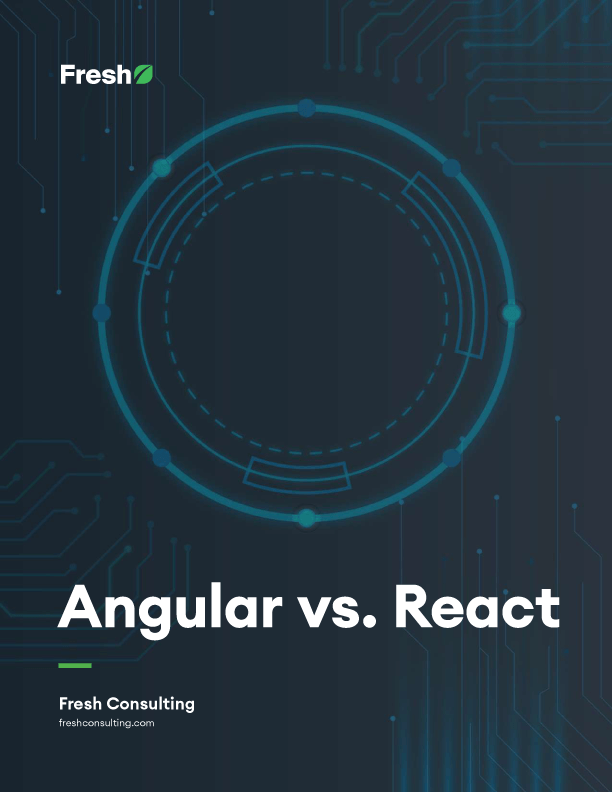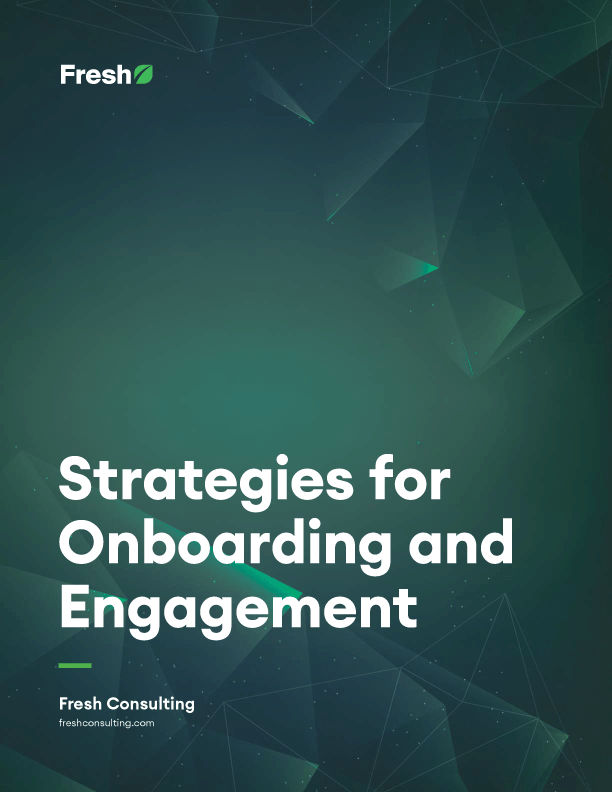Article
AI That Clicks, Types, and Automates: The Power of Computer Use
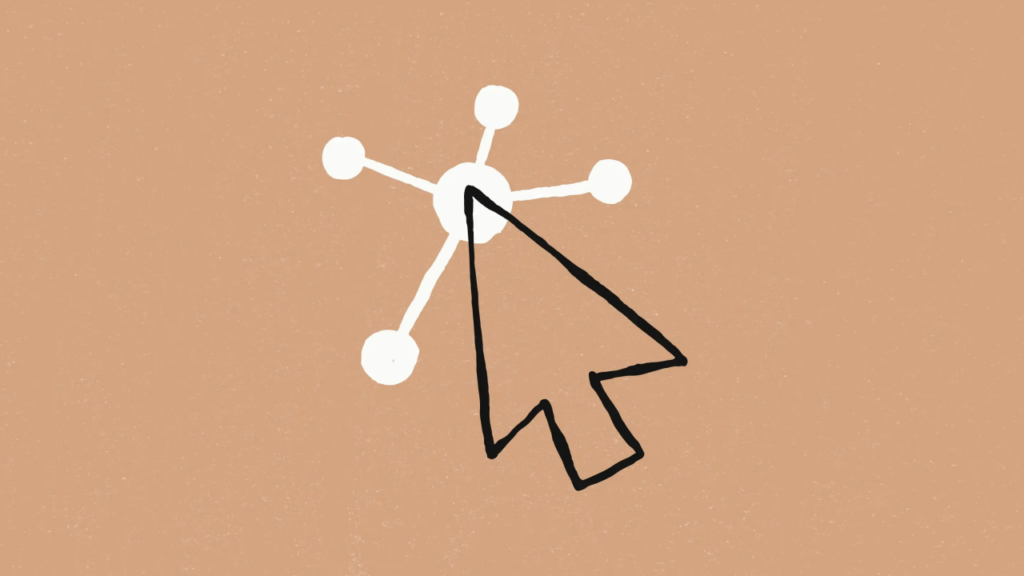
Imagine an AI that can navigate your computer screen, click on relevant spots, and even type in data—just like you would. Anthropic’s latest feature in Claude 3.5, aptly named Computer Use opens up this possibility. Now, with the ability to control a computer interface, AI is poised to bring a new level of efficiency, automating workflows that were previously out of reach due to technical or compliance barriers.
Here’s why this matters: So much of modern work happens behind a computer screen, often hindered by closed APIs or restrictive access policies. By allowing AI to work as if it were you, this functionality enables organizations to automate tasks that require direct user interaction, amplifying productivity while keeping terms of service intact.
Real-World Applications
- Custom Data Gathering: Imagine the potential to automate tasks on platforms like LinkedIn without relying on restricted APIs. Computer Use can access public profiles, recent posts, or other valuable data, making it a powerful tool for personalized outreach or market research.
- Enhanced Market Analysis: For teams conducting competitor research, Computer Use could automate browsing across competitor websites to gather insights without requiring API access, making it possible to assemble information from multiple sources into one streamlined report.
Challenges and Considerations
This capability is not without risk. Some concerns to keep in mind:
- Data Security and Privacy: With access to your computer, there’s a chance for unintended data exposure. Limit AI access to non-sensitive folders and applications to prevent accidental leaks.
- Risk of Detection and Account Bans: Platforms like LinkedIn monitor for robotic behaviors. To avoid bans, configure the AI for authentic usage patterns, such as human-like pauses and staggered actions.
- System Disruption: Unintended clicks or misinterpreted commands could disrupt workflows or cause data issues. Testing within a controlled environment helps prevent these issues in live settings.
Actionable Next Steps
To explore Computer Use in a safe, structured way, here’s a suggested approach:
- Start in a Sandbox: Use a dedicated computer or a virtual environment (e.g., VirtualBox, VMware) to experiment safely, ensuring sensitive systems and data are unaffected.
- Identify Key Use Cases: Choose high-impact tasks like public data gathering or repetitive tasks within closed systems. Experiment with basic workflows, building complexity as the AI’s reliability improves.
- Implement Safety Protocols: Establish access limitations and monitor AI interactions to ensure it’s adhering to predefined actions. Maintain activity logs for ongoing auditing and refinement.
- Gradually Move to Production: After successful testing, evaluate deployment in a controlled production environment with safeguards to maintain compliance and protect data.
Resources for Further Exploration
- Anthropic’s Documentation on Claude 3.5 and Computer Use: This provides insights into setting up and using Claude 3.5’s capabilities safely.
- OpenAI’s Guidelines for Safe AI Deployment: A great resource on setting up virtual or sandboxed environments for experimentation.