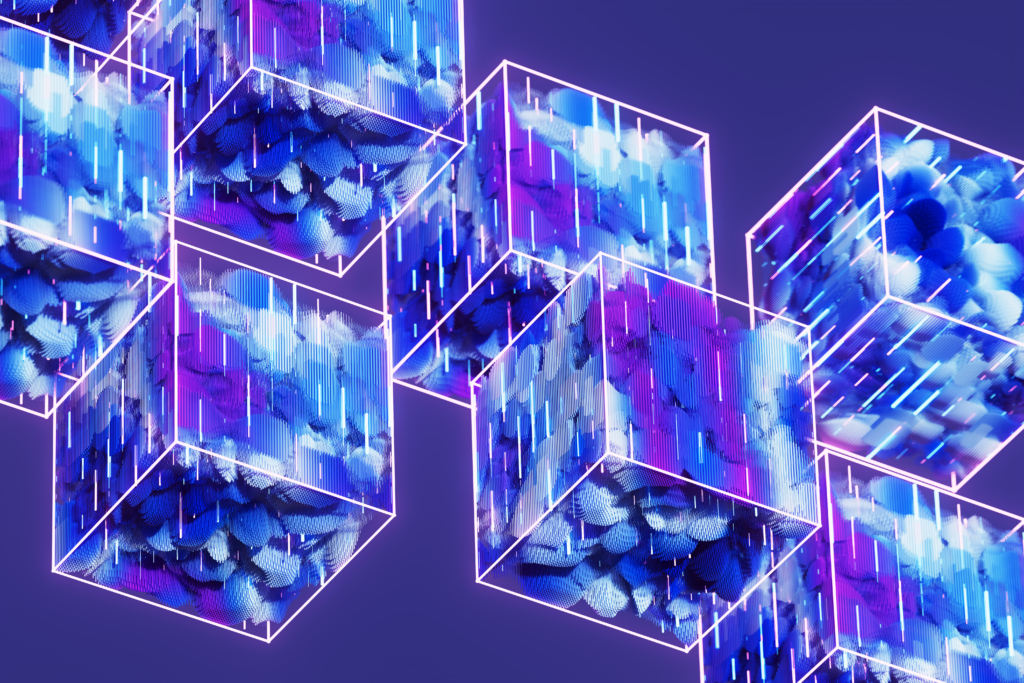Article
Beyond Apple Intelligence: Scaling Content Personalization for Teams

Apple Intelligence in macOS Sequoia 15.1 is a significant leap for Mac users, offering powerful new AI tools like Writing Tools and smart notifications directly within the operating system. For innovation teams, these tools present a new way to streamline content editing and personalization right on macOS, without relying on third-party apps. However, while Apple Intelligence makes content refinement more accessible, it has limitations in collaborative settings where unique, multi-user styles are needed.
Real-World Applications
- Personalized Content Editing: Apple’s Writing Tools simplify editing tasks—adjusting tone, fixing grammar, and summarizing text directly within macOS apps—ideal for refining drafts generated by third-party tools like Copy.ai or Brancher One.
- Efficient Summarization: Teams can quickly generate high-level summaries for reports or articles, allowing easier dissemination of information and more efficient use of time.
Challenges to Adoption
While Apple Intelligence helps individual users create polished text, its single-user, Mac-only limitations pose barriers for team-based work:
- Locked-in User Style: Apple Intelligence adapts only to the logged-in user’s style, hindering collaborative content editing when trying to emulate other team members’ voices.
- Device and Workflow Constraints: PC users are left out, and requiring each SME to tweak final drafts is time-consuming and impractical for larger teams.
Overcoming These Limitations
For teams needing adaptable writing solutions, Brancher One and similar tools offer a way to create custom rewriting agents, enabling ghostwriting that matches specific team members’ styles. This approach bypasses Apple Intelligence’s user-style limitation, letting writing teams produce polished, expert-style content without individual revisions by SMEs.
Actionable Next Steps
- Pilot Apple Intelligence: Test the proofreading, rewriting, and summarization tools in macOS Sequoia for straightforward tasks.
- Deploy Custom Agents: Use Brancher One to create agents that mimic SME writing styles, allowing personalized drafts from any device.
- Cross-Platform Workflow: Design a workflow that leverages both tools, ensuring team members on PCs or other platforms can contribute effectively.
- Continuous Optimization: Regularly review tool performance and style accuracy with team feedback.
By exploring both Apple Intelligence and custom agents, teams can balance ease of use with personalization, producing quality content tailored to each SME’s voice.
Final Thought
How will your team adapt its content strategy with new AI tools at your fingertips? Dive into the potential of Apple Intelligence for quick editing, but don’t overlook the advantages of custom tools for collaborative workflows.
Helpful Resources