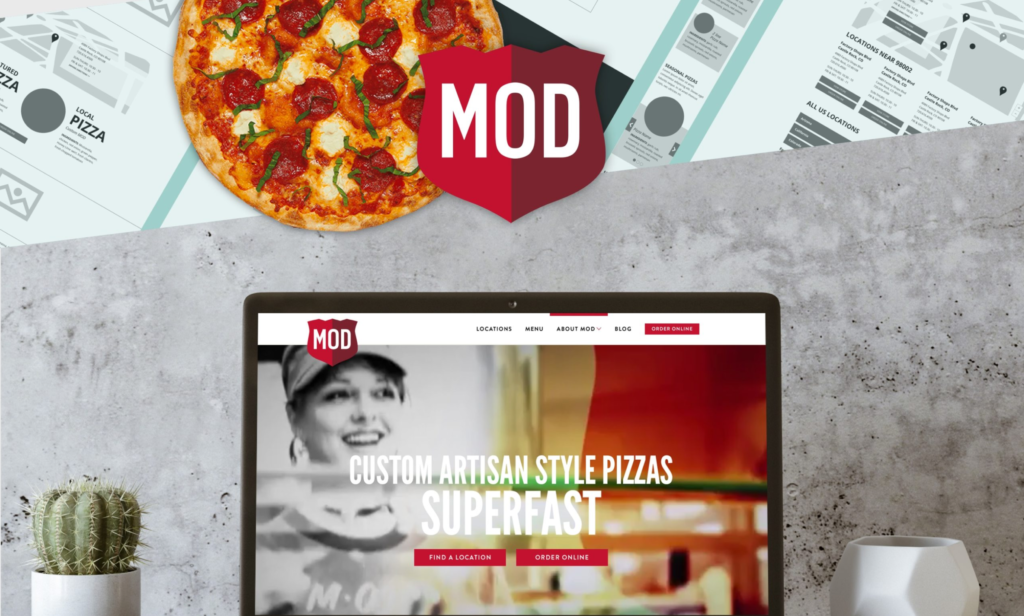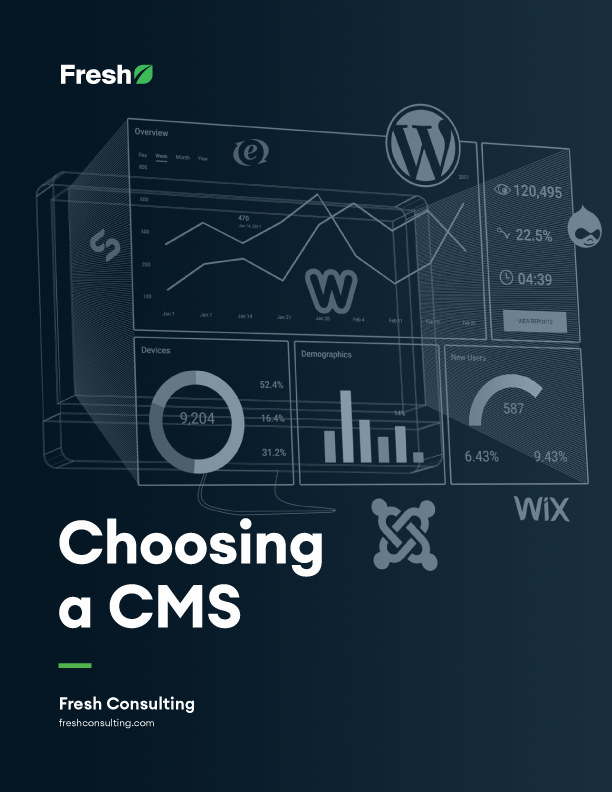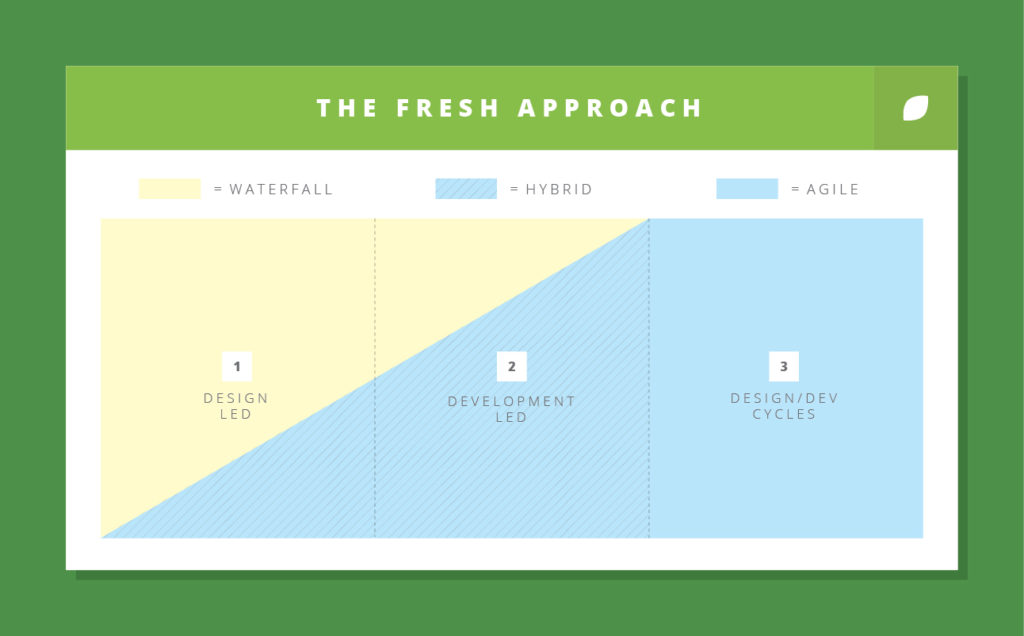Article
Improve the Performance of Your WordPress Site

As we continue our series of Better Website Performance we are going to put our focus on WordPress speed optimization.
Optimizing your WordPress site adds value by providing you with a better SEO ranking as well as a superior experience for your users. Delivering content in a quick and timely manner could be the difference in having a user bounce. This post will offer some tips, tools, and considerations for developing a WordPress site with increased performance.
Finding a Good Host
This is something that is too often overlooked. It’s far too easy to go with the cheapest option suitable for your current user traffic. Some important things you need to consider when deciding on a host are server response time, automated caching, and CDN integration. For these reasons, and many more, we recommend WP Engine for the majority of our clients using WordPress. WP Engine offers many wonderful features that will help speed up your site, including flexible selection plans to fit your company no matter the size. One thing that makes WP Engine so great is its proprietary caching technology, EverCache, which allows your site the scalability it needs, automated by the WP Engine platform.
Plugin Quality Control
Plugins are what make WordPress so powerful, but either too many or one poorly coded plugin can hurt your website speed. At Fresh, we go with the idea of quality over quantity for plugins. A few things you will want to consider before adding a plugin to your website:
- CSS and JavaScript file size needed to load on front-end that directly impacts page loading speed
- Magnitude of additional data added to the database, which can slow down retrieval speed
- PHP script and cron jobs needed to run and potentially take up server resources
- External scripts loaded to process front-end features such as Google Maps API
- Frequency and speed of patching any performance and security issues
- Unnecessary duplication of existing features (e.g. multiple slider plugins)
Even after evaluating quality, there is still potential for a plugin to slow down your site. It’s always a good idea to take a look at the plugin’s source code to catch potential issues that would harm your site.
Image Compression
Have you ever been to an image-heavy website that took forever to load? The images likely aren’t being fully compressed. Compression is a crucial factor in page load speed.
There are two methods of image compression: lossy and lossless. Lossy image compression is when you lose some pixel data, and therefore will not maintain the same quality. Whereas lossless image compression maintains all pixel data, but just compresses it. This means the quality will stay the same, but the file size will decrease. You can read more about lossy and lossless image compression over at Google Developers.
Let’s get back to how you apply this to your WordPress site. WP Smush is a smart plugin that will run lossless image compression in the background on every image uploaded to your WordPress media library.
Other non-Wordpress programs that provide image compression:
Useful Performance Testing Tools
Now who would we be if we didn’t provide you with some tools to do speed testing on your own website? Here are a few sites we like to use here at Fresh to ensure we’re delivering high-performance websites.
Continued Optimization
These are just the beginning steps to optimizing your WordPress site. We encourage you to check back for more on our Better Website Performance series, but in the meantime here is another resource from the WordPress codex to further boost your your optimization.