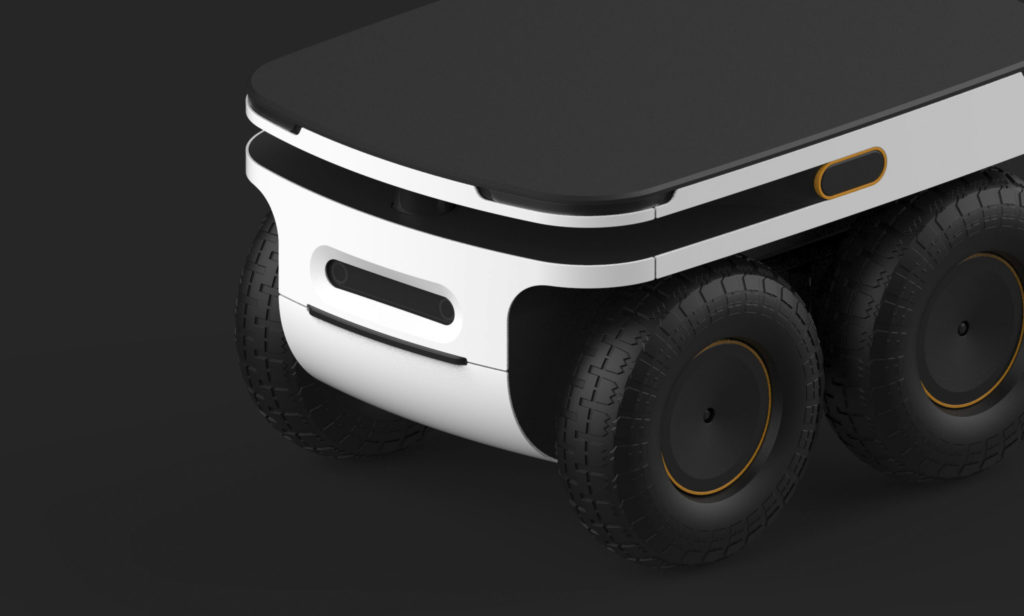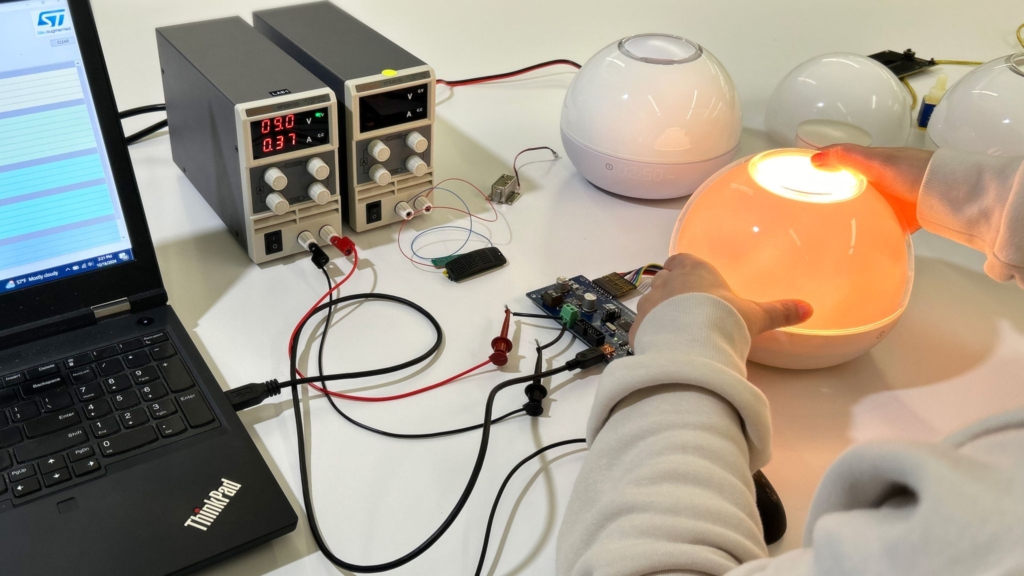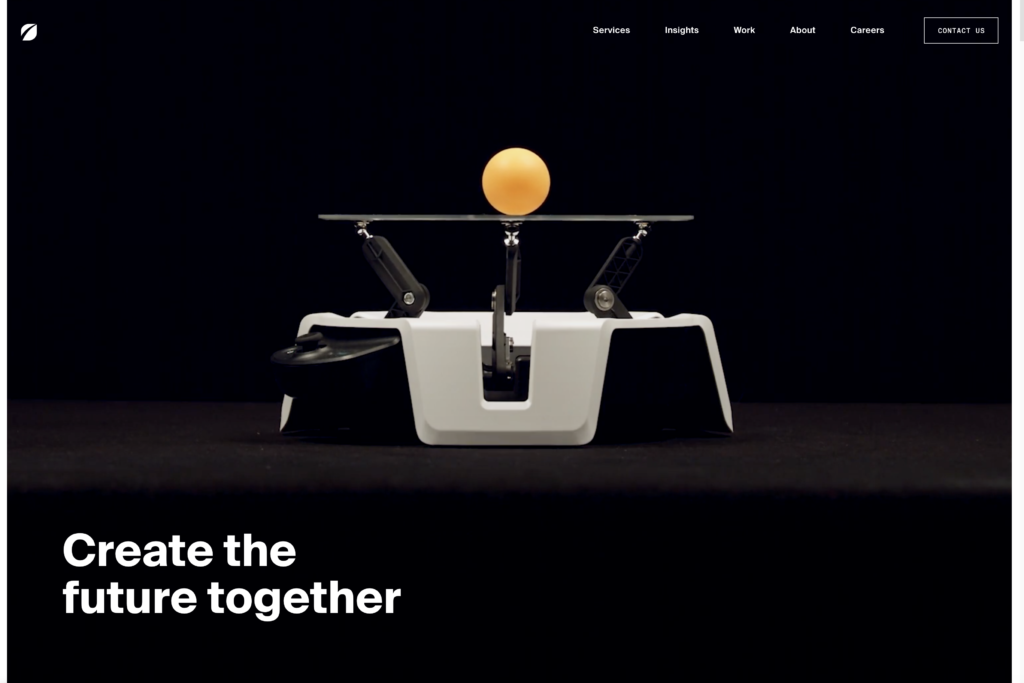Article
Search Engines Are Your First Impression (Use SEO to Make Them Count!)

We all know that first impressions are critical. But, when it comes to websites, when exactly do businesses make their first impression?
The World Wide Web is much like an industry conference, with hundreds (thousands?) of companies just like yours vying for customer attention. At a conference, you come prepared with business cards that have been meticulously designed to represent your brand identity – heavy cardstock, letterpress printing, authoritative colors. Every time you hand one out, you get to personally control the conversation about your business, reinforcing that design.
How do you account for this introduction when it’s virtual? You might think of your website as your calling card, but is it actually the first touchpoint in your user journey? Many customers won’t come to your site directly. Their first stop will be a search engine – most likely, Google.
Using the principles of search engine optimization (SEO) is your opportunity to control the conversation – to increase visibility, promote credibility, and provide accurate, relevant, actionable information about your business – and, to rise to the top of the stack for your customers.
Use SEO to Make Your First Impression Count
Jacob Nielsen contends, “Search is the most important way users discover websites.” We agree. Ranking high on Google (the most-used search engine) bears on your lead generation success, but so does how you appear on the search results page. Strong SEO doesn’t just increase your ability to rank, it’s related to conversion. Optimization is a critical first step that helps search engines know that your site has the answers users are looking for. Leverage SEO to not only make your first impression, but to make your first impression count.
1) Write Accurate, Click-Worthy Titles and Meta Descriptions
Organic search results contain meta titles and descriptions that you can customize on the back-end (on WordPress with the Yoast plugin, but there are ways to do this on any CMS). Your meta title appears at the top of the search result, and the meta description below the URL.
 This small text seems insignificant, but titles and meta descriptions directly impact your click-through rate (CTR), not to mention titles affect ranking. So, choose them carefully. Consider your search result a short bit of advertising copy; treat it like ad space. Include related keywords (they’ll show up in bold), add a call to action, and get users’ attention in the few words you have available.
This small text seems insignificant, but titles and meta descriptions directly impact your click-through rate (CTR), not to mention titles affect ranking. So, choose them carefully. Consider your search result a short bit of advertising copy; treat it like ad space. Include related keywords (they’ll show up in bold), add a call to action, and get users’ attention in the few words you have available.
Chewy.com uses their small amount of real estate to create a call to action and benefit statement for their company in a scannable format short enough to fit on the search results page. They also added schema markup to their site to pull product and rating information, which can also incite searchers to click.
Nothing guarantees that search engines will choose to display the titles and meta descriptions you input in the back-end. In the case of Chewy.com’s search result for the query small dog toys, Google used the exact title and description specified on the back-end for that page. Search engines like Google want to return relevant text in their search results, so they often look to meta descriptions as strong recommendations.
In the absence of a specified title or description, text is lifted off the web page to populate results, leaving room for a disjointed string of words. (Although in some cases, it can actually be strategic to omit a meta description.)
While it’s true that sites and pages can rank and perform well without customized – or any – titles or meta descriptions, you risk leaving your branding, messaging, and SEO strategy up to a search engine when title and meta description tags remain empty.
Tips: Use a browser extension like the free MozBar, and you can click to see the title and meta description on any page of a competitor’s site (or your own).
A quick way to ensure that every page on your site has a title is to code your pages to auto-populate this field. For example, Fresh’s blog posts automatically have the title of “Blog Post Name – Fresh Consulting.” We can manually customize this title on the back-end at any point, but it will always populate on its own.
2. Create URLs that Are User- and Search Engine-Friendly
URLs are a navigation tool for search engines, as much as they are for users. Optimizing URLs matters. Writing a well-thought-out URL that is clear, easy to remember, easy to spell and type, and authentic to your service reinforces that:
- Your page addresses a user’s specific needs – the words from their query will be bolded in the URL, emphasizing relevancy; and,
- Your site is credible – no one likes clicking on something when they can’t see what’s behind it.
Clean URLs that contain keywords are also easier for search engines to return. Here are two examples that highlight the difference between a user/search engine-friendly link and one that isn’t:
Friendly: https://example.com/name
Unfriendly: https://example.com/index.php?page=name
3. Claim and Optimize Social Accounts and Local Listings
If a user searches for a local place or service plus a location name, like brunch seattle, they will undoubtedly see local listings from the search engine itself, and organic results from directory and review sites like Yelp, which, in essence, take them from one search results page directly to another.


Take control of your local listings (and increase visibility) by claiming, updating, and optimizing them. This is free to do through most sites, including Google, and extremely relevant if you’re in the local service industry. The most common and arguably powerful accounts you want to claim first are Google, Twitter, Yelp, and LinkedIn. If you don’t find your business on these sites, create an account.
Even if your business isn’t a local service industry, still claim, optimize, and update your listings and social profiles so that your results are on-brand and accurate. You should already have brand assets (images, copy, colors), a messaging framework, and personas. If you don’t, put time into your brand strategy; it’ll flow through all of your marketing efforts. Use your logo, colors, photos, and messaging (tagline, company story, etc.) across your social profiles and local listings to build recognition.
This step isn’t just about ranking – although social media benefits SEO and gives you another chance to show up in search results – it’s also about basic usability. Potential clients and job applicants should be able to easily find your current location, hours, phone number, and website.
Tip: Learn more about SEO and local listings in this post from Whitespark.
Why Accuracy Counts
Moz’s How People Interact with Search Engines asks and explains, “When visitors type a query into a search box and land on your site, will they be satisfied with what they find? … The search engines’ primary responsibility is to serve relevant results to their users.”
Your titles and meta descriptions need to be evocative and targeted to your specific audience, on-brand, and accurate. A search engine result that promises helpful information but turns out to be unrelated to a user’s query will quickly send them off your site, giving you a high bounce rate and a low chance for conversion. Worse, it can feel like clickbait.
Tip: There are innumerable strategies for keyword research in SEO, targeting both your web content and your titles and meta descriptions to align with users’ searches. When you invest time in researching keyword volume, don’t forget to evaluate relevancy. If you search for the keywords you’re planning to target, do the results returned offer content similar to what’s on your page?
Bottom Line: SEO Matters
UX starts before users ever get to your website, often via search engines. In order to start solving the complex equation that is SEO, prioritize designing what shows up on the results page.
It’s more important for most websites to produce quality leads than it is to simply rank high in search results. Your goal is to do both. (The exception is websites that are used more for brand awareness rather than lead generation or direct sales.) Rank highly in search results for what your company does, quickly catch the eye of your potential customer, speak their language, differentiate your brand, communicate value to them to attract clicks that convert. Spend time crafting your virtual business cards and search engines will gladly help you pass them out.